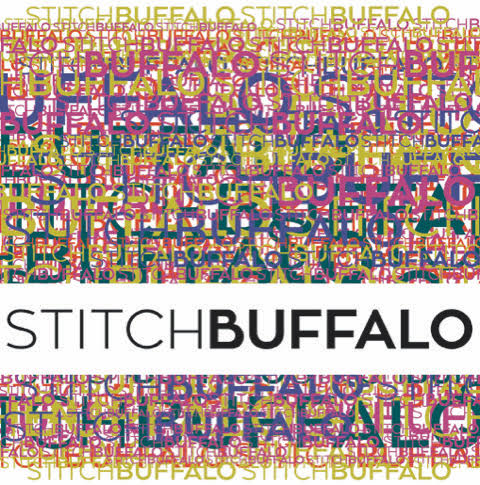How to Sign Up—Step by Step
It is important for all volunteers to sign up for their shifts, preferably at least a few days in advance. This ensures the staff can have useful projects waiting for you.
Signing up is easy—you don’t need an account or password, and you can book multiple shifts on the same visit. Start by clicking the link below to open a new window on Signup.com. Then follow the simple instructions below.
Step 1
A) Choose to see the available shifts as a list (default) or on a calendar (pops up).
B) Click “Hide Past Spots” and/or “Hide Full Spots” to see only the available shifts.
C) Find the shift you want.
D) Click the green button to sign up.
Step 2
Enter your e-mail address and click “Continue.”
Step 3
Enter your name and phone number. Then, click “Save and Done.” That’s it! We suggest opting out of receiving special offers.
NOTE: If you are registering on behalf of yourself PLUS a friend, please adjust the “# of spots” field to the correct value.
Step 4 (optional)
You will now see your name as “signed up” for the shift. If needed, you can add a comment in the accompanying field.
Schedule Additional Shifts with One Click!
To schedule additional shifts, just hit any of the green “Sign Up” buttons below. (You won’t have to re-enter any of your information!)
Cancel a Shift
If you can’t make your shift, return to the signup calendar, click the blue “My Spots” button on the day you need to cancel, and hit “Remove.”